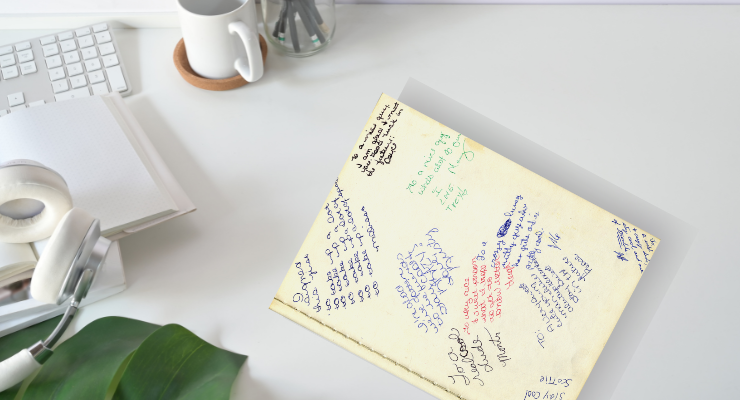In part one, we talked about the yearbook cover, title page, opening sections, coverage sections, dividers, endsheets, and the closing section. In part two, we will be addressing the advertisements and signing pages. Each of these sections are essential to making your yearbook complete.
Advertisements
One thing all yearbooks have in common is advertisements. Yearbook ads are typically found near the back of the publication and are a popular way to help offset any costs. Although anyone can buy a yearbook ad space, typically, these ads are purchased by parents who wish to write a congratulatory message to a student or by a business that is either local or has some affiliation with the school and its community.
- Yearbook ads are usually offered in multiple sizes such as ¼ page, ½ page and full-page ads.
- Ads typically include a photo and/or logo, the name of the purchaser or company, and sometimes also include a personal congratulatory message to the graduates.
- Communication about yearbook ads may come from the yearbook team, PTSA, events committee or school-wide newsletters.
- Typically there are two separate deadlines: one to purchase the ad space and the other to submit the required information and content for the ad.
Options for Creating a Yearbook Ad
- There are two main methods for creating the advertisement section in your yearbook. As a team, discuss the options to decide which method(s) work best for your school!
- Option 1: Collect Information to Design an Ad In-house
- When an individual, such as a parent, purchases an ad space, a yearbook team will typically collect the required information and design the ad themselves.
- To create the ad on behalf of the purchaser, you will need to collect some basic information:
- Their name
- The name of the person/company they wish to advertise
- The size of the advertisement
- The message, if any, that they wish to include.
- For this step, it’s helpful to provide an example and a word limit.
- A photo or logo of what or who is being advertised
- For this step, graphic designers on the team should provide size and resolution guidelines,
From here, the design and copy team can put together a proof for the purchaser to approve.
- Option 2: Collect Complete Ads from Purchasers
- When businesses purchase ad space, it is often helpful to offer the option to provide an already pre-designed ad to the team.
- For this method, a team member should collect the following information:
- The purchaser’s name/company name for clerical purposes
- The size of the advertisement
- The pre-designed ad image
- For this step, graphic designers on the team should provide size and resolution guidelines.
Designing and Writing Advertisements
Whether your team allows purchasers to provide pre-designed ads or decides to design them in-house, it’s good practice to put together a list of guidelines for visual consistency and legibility:
- Keep copy concise and appropriate by providing word limits and examples.
- Make sure copy is easy to read by selecting simple fonts and appropriate font sizes.
- Establish parameters for image size and quality.
- Whether you use our pre-designed templates or create your own, design according to the person or company that you are advertising. You want to make sure that the colours and images are on brand.
- Remember, less is more! Typically, the most effective ads are simple and only use a few colours.
Signing Pages
Years from now, when you flip through an old yearbook, the signing pages will be one of those most fun and personal sections to look back on. At the end of your yearbook be sure to include at least two blank pages so that students can sign their names and write messages in each other’s copies.